Step 1: Go to your Apple devices settings and click on Wi-Fi.
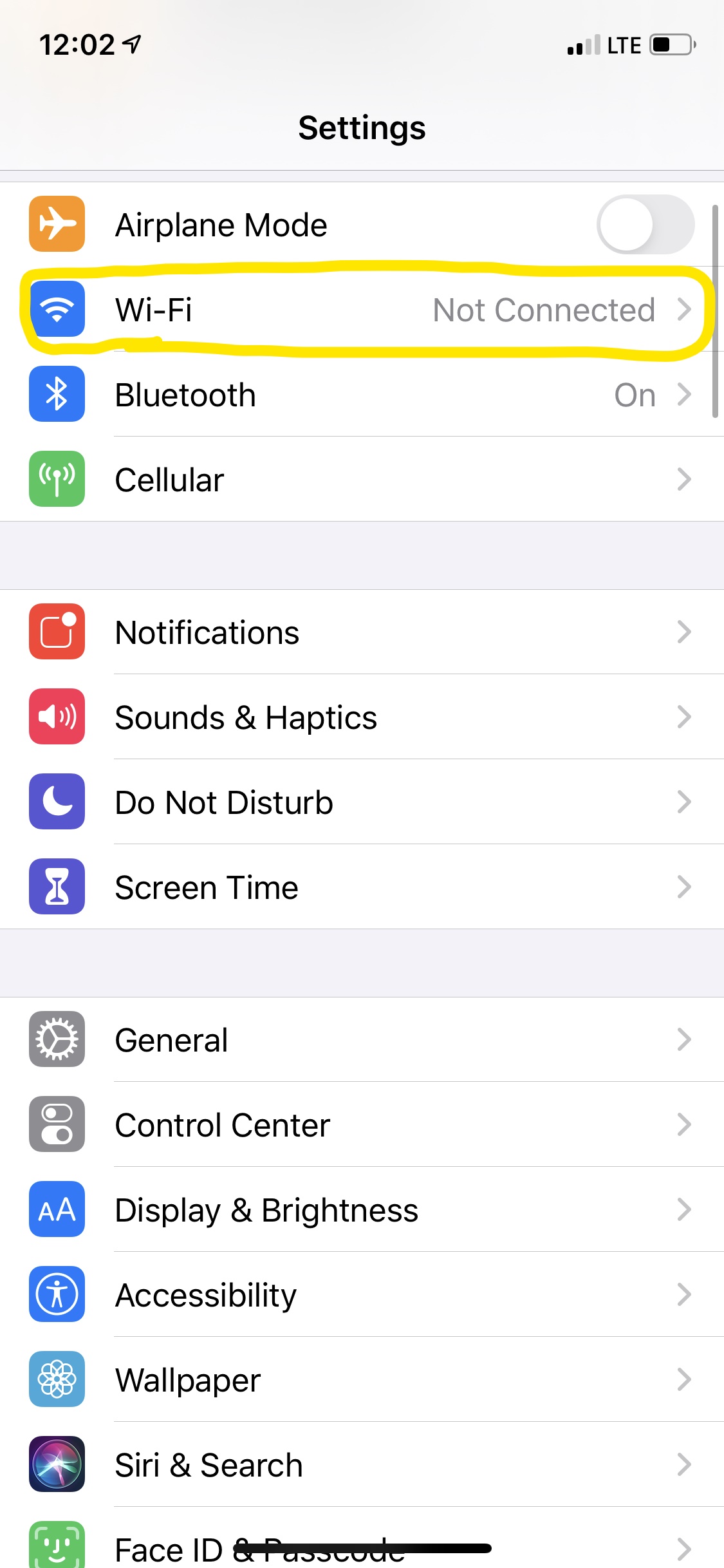
Step 2: Make sure the toggle next to Wi-Fi is green. Your phone will load nearby Wi-Fi networks.

Step 3: Click on the one you would like to connect to and type in the password (if asked).
If you have successfully connected, you will see a blue check mark next to the Wi-Fi network.
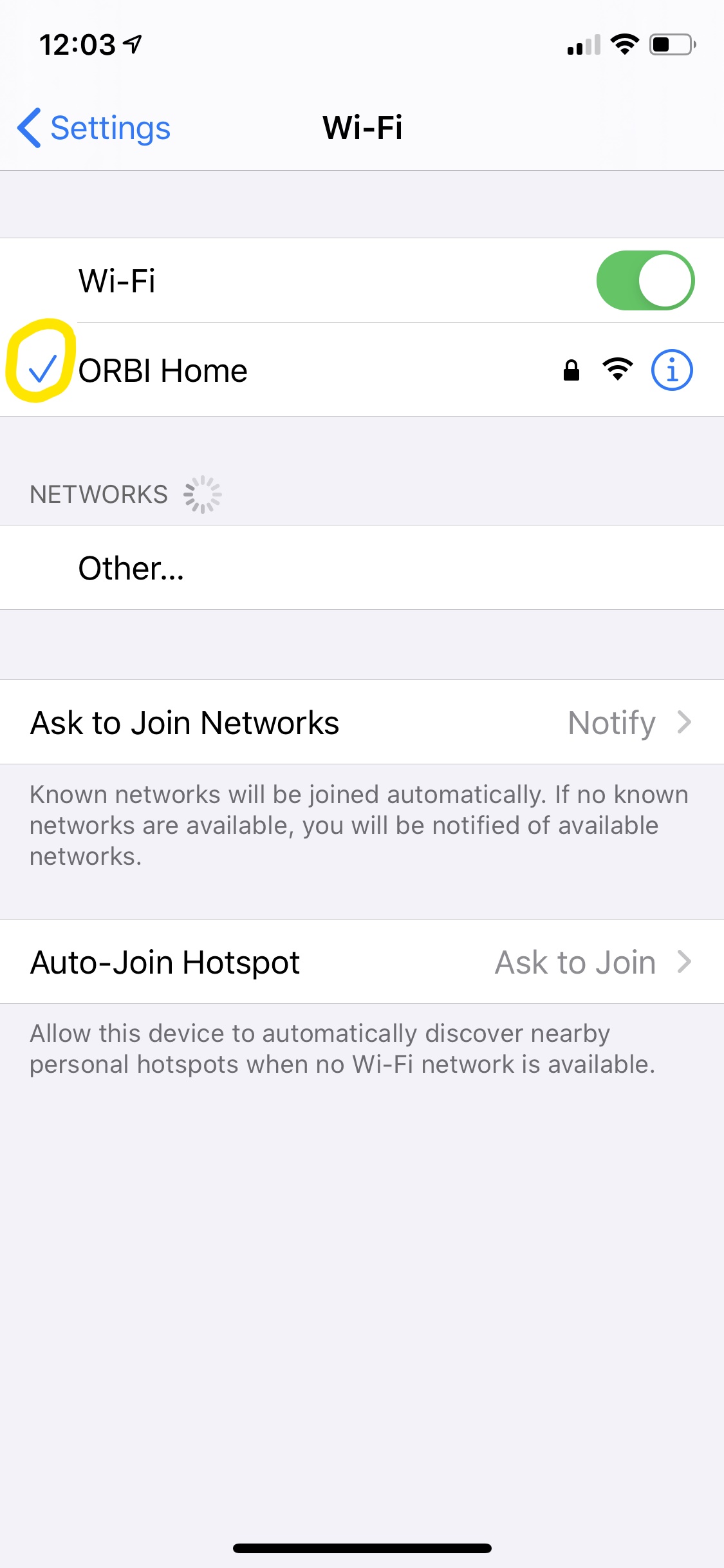
Was this article helpful?
That’s Great!
Thank you for your feedback
Sorry! We couldn't be helpful
Thank you for your feedback
Feedback sent
We appreciate your effort and will try to fix the article