NOTE: Screenshots are from a Samsung S10 and the location of these settings may be different depending on your Android device.
Step 1: Download the BBQ Guru App onto your mobile device.
Step 2: Open the Google Play Store and search “BBQ Guru.” Click “Install” and wait for the App to download.
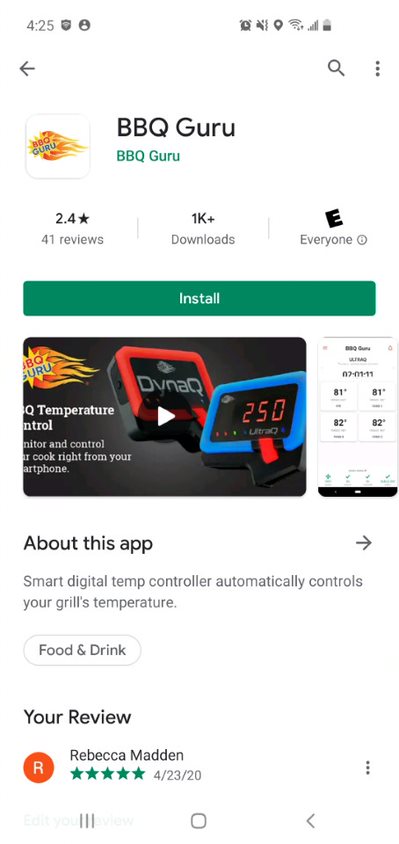
Once the app is installed, ensure that your phone has Bluetooth turned on before powering on your control.
Step 1: Swipe down on your home screen and click on the Bluetooth symbol shown below.
The symbol will be illuminated blue when ON.
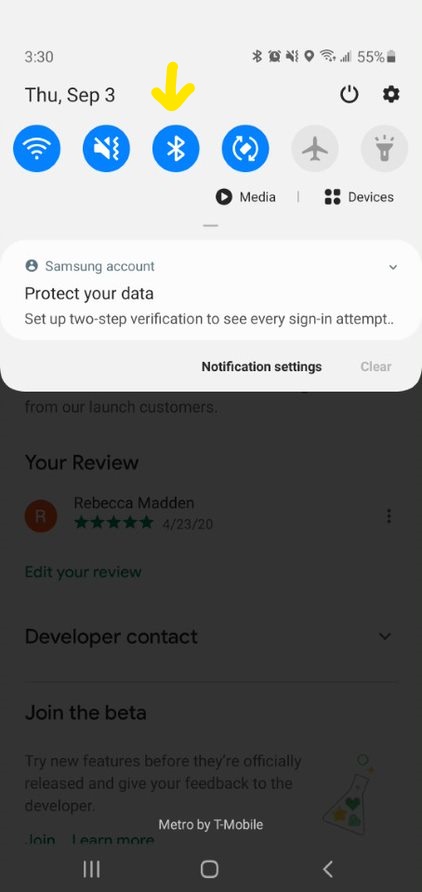
Was this article helpful?
That’s Great!
Thank you for your feedback
Sorry! We couldn't be helpful
Thank you for your feedback
Feedback sent
We appreciate your effort and will try to fix the article