NOTE: Screenshots are from a Samsung S10 and the location of these settings may be different depending on your Android device.
Location Services need to be turned on for the BBQ Guru App to work properly on your Android mobile Device. To make sure these are turned on, follow the steps below.
Step 1: Go to Settings > Location > App Permissions > Find the BBQ Guru app and click on it.
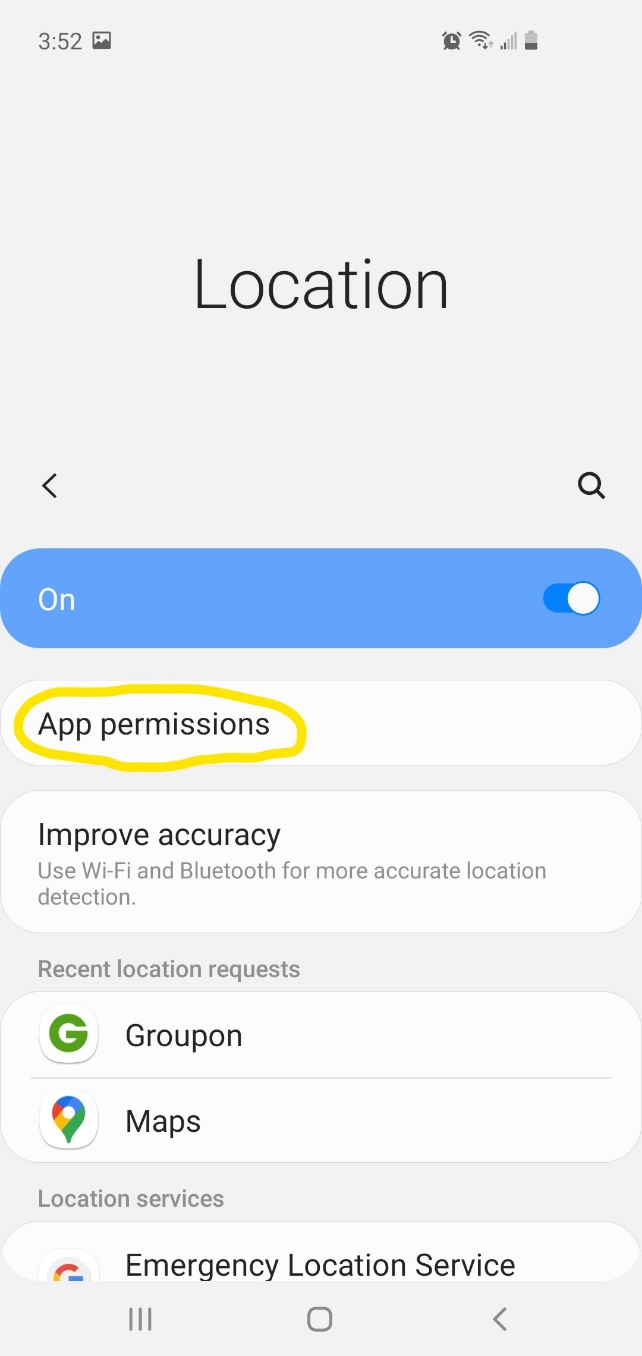
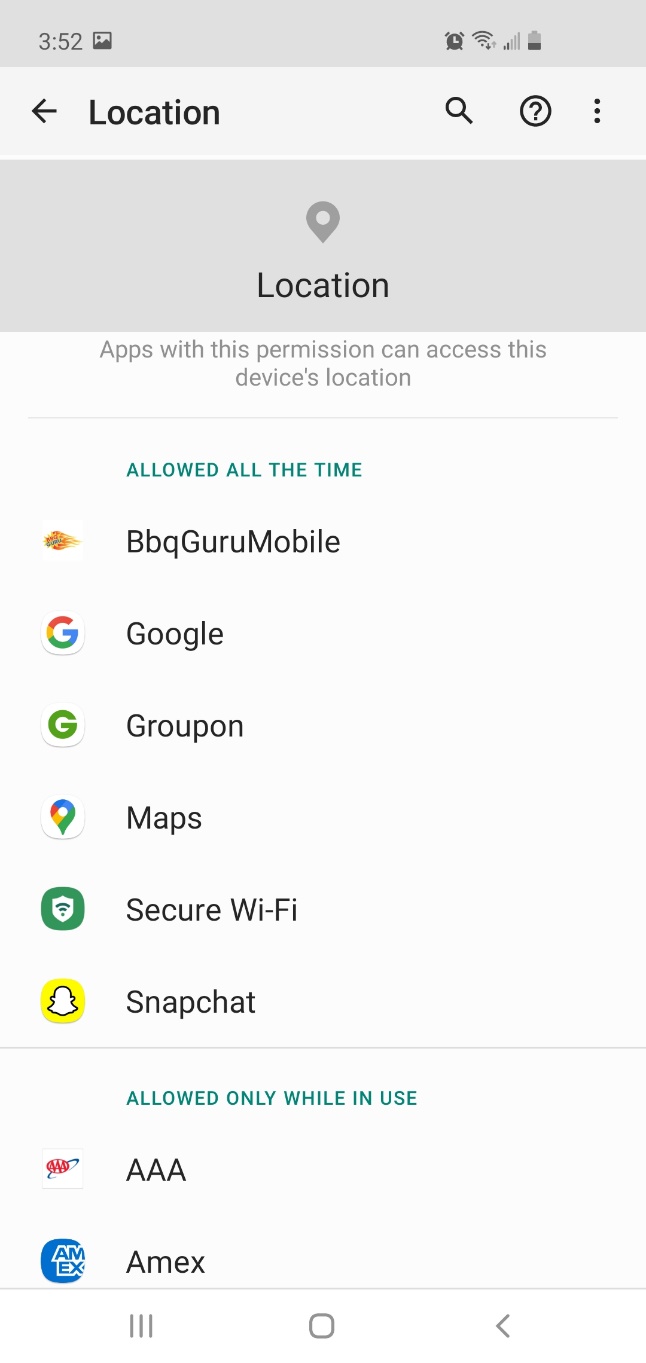
Step 2: Select "Allow all the time" or "Allow only while using the app".
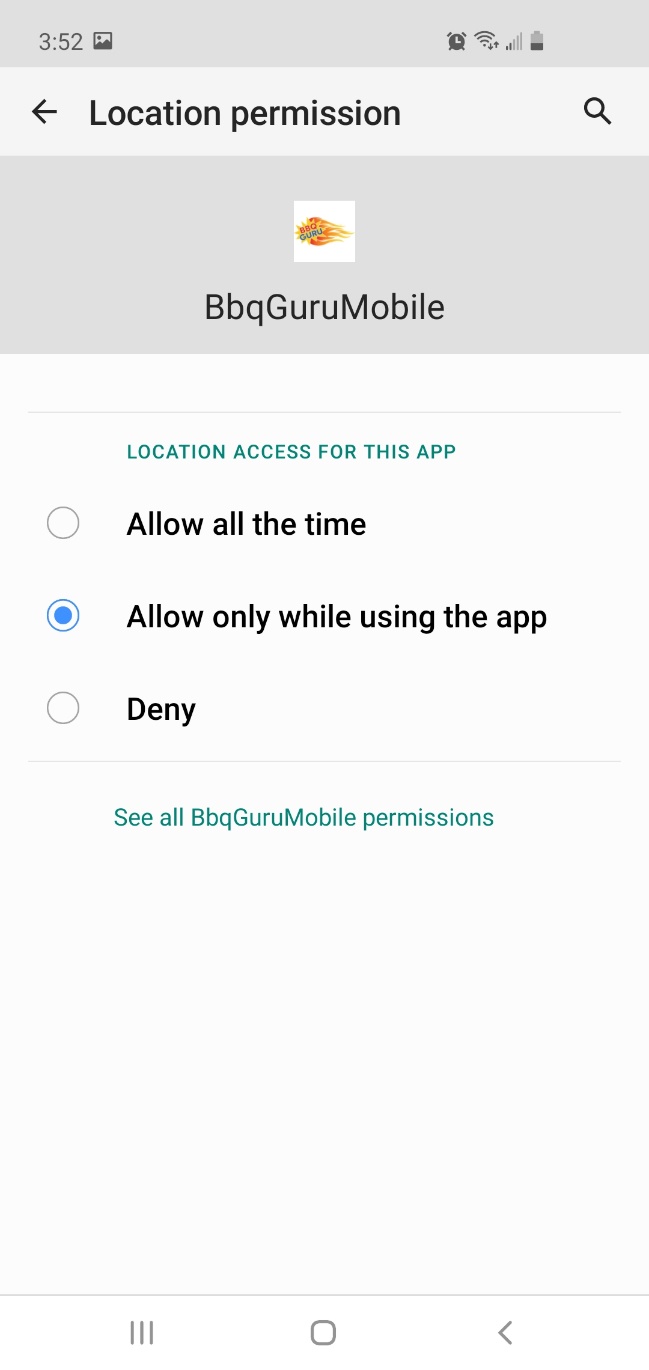
Was this article helpful?
That’s Great!
Thank you for your feedback
Sorry! We couldn't be helpful
Thank you for your feedback
Feedback sent
We appreciate your effort and will try to fix the article