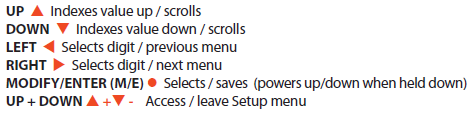The Key backlight blinks when there is Wi-Fi activity.
Whenever a key is pressed, a short chirp occurs on the beeper as user feedback. The chirp can be turned off in the System Setup menu.
Anytime the beeper is sounding, pressing any key will silence it and clear the alarm condition. To turn the alarm beeper off, set the ALARM BEEPS in the System Setup menu to zero.
The contrast and brightness can be adjusted by the “hot keys” described below and in the system setup menu. We suggest you exercise caution, as too large an adjustment can render the display unreadable.
- Pressing the M/E KEY and UP KEY increases the Backlight brightness.
- Pressing the M/E KEY and DOWN KEY decreases the Backlight brightness.
- Pressing the M/E KEY and RIGHT KEY increases the Display contrast.
- Pressing the M/E KEY and LEFT KEY decreases the Display contrast.
Holding down all four arrow keys (UP, DOWN, LEFT, RIGHT) for approximately 5 seconds will reset all settings to factory defaults. The CyberQ Cloud Wi-Fi will then show RESETTING EEPROM and restart.
Was this article helpful?
That’s Great!
Thank you for your feedback
Sorry! We couldn't be helpful
Thank you for your feedback
Feedback sent
We appreciate your effort and will try to fix the article